






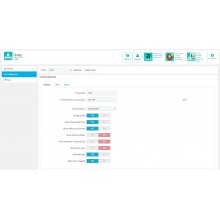
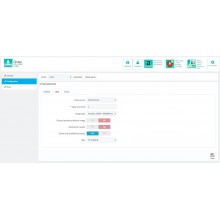
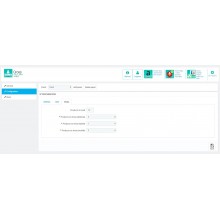
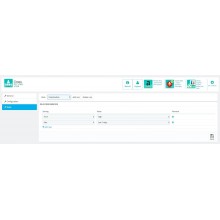
Push the purchase and increase conversions by informing customers about delivery times with a countdown banner dedicated in products pages
This module allows you to increase sales by allowing you to create dynamic banners that offer products similar to those already displayed or purchased by the new user or customer.
It is possible to create as many banners as you want and place them in the template in the Prestashop classic positions such as home, product details, cart summary, etc.
Appearance: Choose how many products to show in desktop, tablet and mobile
Position: Select the anchor point where you want the panel to appear.
Miscellaneous options: "Random order" and "show only available products"
Display Options: Show Add to Cart button, Preview, Discounted Price, Reviews
Data source: the menu offers the possibility to choose between different sources for the products to show:
The installation and configuration of the module is very simple, you will be ready in a few minutes. For more information, a detailed PDF guide is available. In case of problems our customer care is at your disposal to help you and answer your questions.
With the Cross Selling Automation module for PrestaShop your customers:
The module is compatible with Prestashop version 1.7.x
Try it online at the following address:
Front office: http://demo.prestalia.it/addons-demo/
Back office: http://demo.prestalia.it/addons-demo/backoffice/
Username: demo@demo.com - Password: demodemo
You might also like