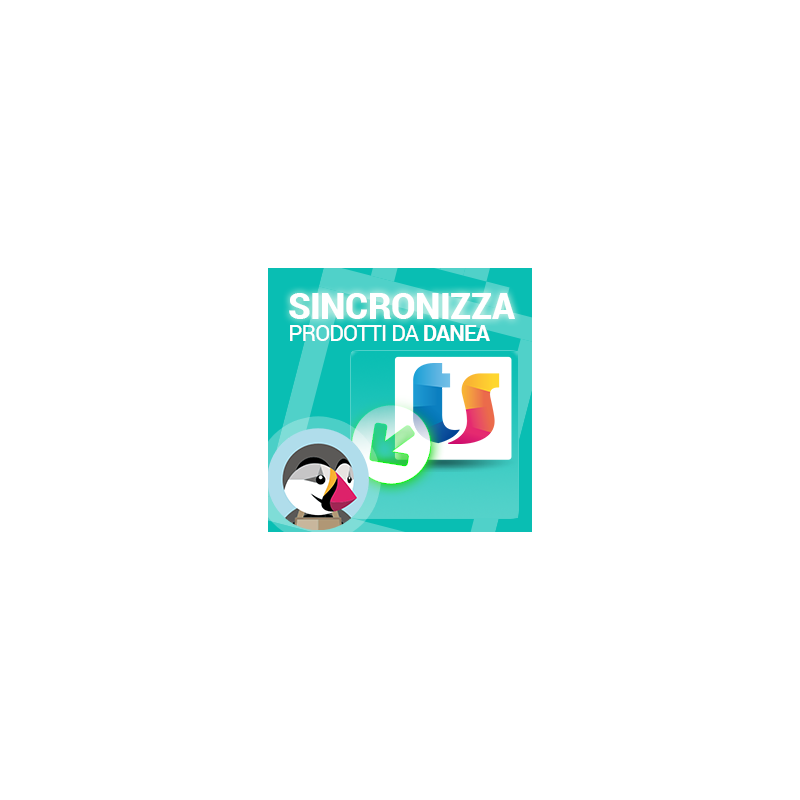
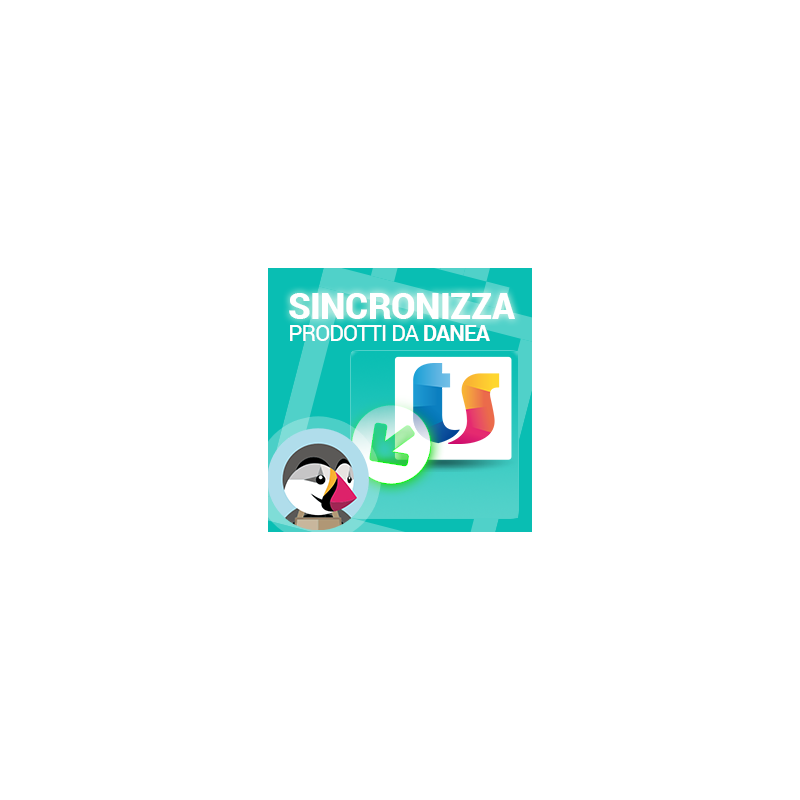
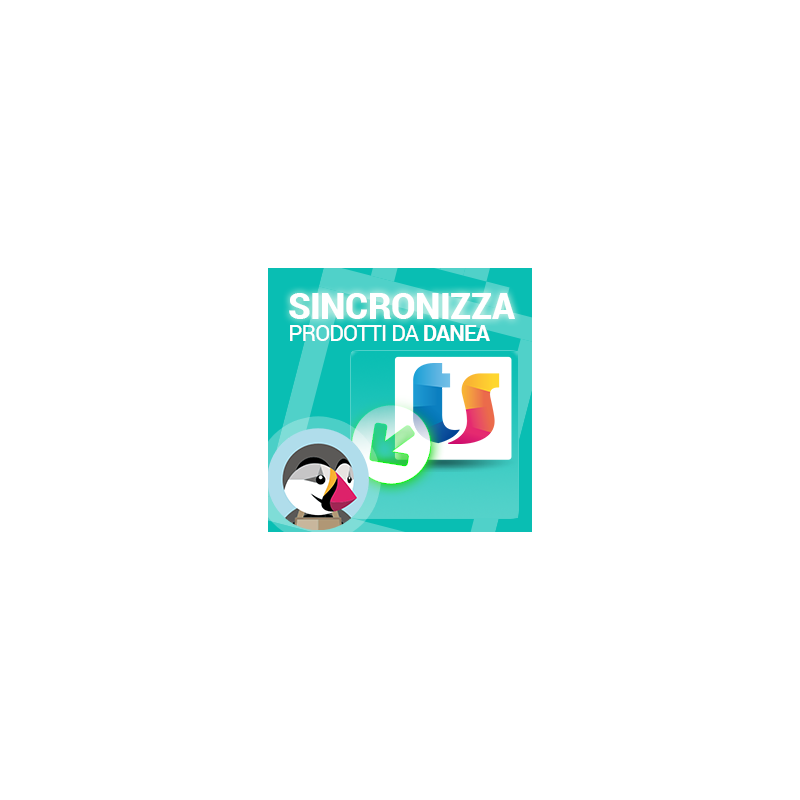

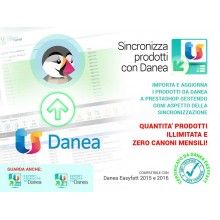



The only module that allows you to import and update the product catalog from Prestashop Danea Easyfatt in managing every aspect of synchronization without limits.
The module allows you to synchronize the product catalog from Prestashop to Danea with maximum flexibility in deciding exactly what data import / update and which to exclude surgically. Danea variants are associated attributes Prestashop. The new algorithm allows you to import update catalogs without any size limitations to the maximum speed.
v2.3.0 - 2025/10/22
[NEW] PS 9.x support
To get an allround we have available modules "export products to Prestashop Danea" and "export orders and customers Danea". With these tools you will be able to better manage your e-commerce infrastructure.
The installation and configuration of the module is very simple, you'll be ready in a few minutes. More information is available a detailed guide PDF. In case of problems our customer care is at your disposal to assist you and answer your questions.
The module is compatible with Danea Easyfatt latest release (Easyfatt Enterprise One) and Prestashop from version 1.7.1 to 9.x.
Try it online:
Front office: https://demo.prestalia.it/addons-demo
Back office: https://demo.prestalia.it/addons-demo/backoffice
Username: demo@demo.com - Password: demodemo
| Compatibility | Prestashop 1.7.1+ - 8.x - 9.x |
| Version | 2.3.0 |